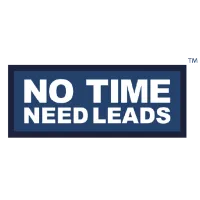ARE YOU MISSING LEADS BECAUSE YOU DON'T HAVE WORKFLOW AUTOMATIONS?
Interact with leads when you can't talk with them one on one.
See the difference workflow automations will make for your business. Try one FREE for 30 Days. No obligation.
TRY A WORKFLOW, FREE FOR 30 DAYS
These workflows remain among the most popular used by businesses. Choose one to have it set up for free on your website.
The best part is that workflows can be customized to whatever you want, and as your business needs grow, so can your workflows.
If you miss a call from a lead, reply to them automatically and notify the assigned user to get back ASAP.
Receive an immediate notification and automatically reply to a lead right after submitting a form.
For each new appointment, send a confirmation, internal notifications, and later a follow up reminder.
Reply to a chat inquiry automatically and send an internal notification to respond to the user immediately.
FAQs
What is the impact of not prioritizing quick responses?
The Impact of Delayed Responses in Business
Failing to prioritize rapid responses to potential clients can significantly hinder a business' growth and profitability. By overlooking swift engagement, many companies miss critical opportunities to convert leads into loyal customers. Here's why this is a crucial aspect often neglected:
Dramatic Decrease in Conversion Rates
Data analysis from an MIT study reveals that contacting potential leads within five minutes of initial interest can substantially boost conversion rates. If the response extends beyond this window, the likelihood of capturing the lead plummets by 80%. For service and retail businesses, a slower response can be a costly oversight.
Comparison Across Industries
To put things in perspective, consider how other industries handle lead engagement. Telecommunications businesses typically reach out to leads within 16 minutes, while small companies manage to respond in about 48 minutes. Medium enterprises take a bit longer, but still only about 1 hour and 38 minutes, while large companies mark their response time just under the 90-minute mark. In stark contrast, small service contractors often delay their responses to an average of 2 hours and 5 minutes—an eternity in terms of potential customer loss.
Relying Only on Traditional Referral Channels
Many business professionals rely heavily on customer referrals. This dependence can lead to a complacency about cultivating new prospect streams or nurturing cold leads. Without measuring or managing the speed of their response to inquiries, businesses remain vulnerable to losing revenue to quicker, more adaptable competitors.
Conclusion
A proactive approach in reducing response times can yield significant gains in customer acquisition and retention. By understanding and acting swiftly, companies can turn potential leads into definite appointments, ensuring sustained growth and success in an increasingly fast-paced world.
What would be the benefits of responding to every lead within 5 minutes for your small business?
The Benefits of Rapid Lead Response
Picture this: Your business swiftly responds to every inquiry within five minutes. What transformations could this bring to your company? Let's break down the benefits.
1. Enhanced Customer Engagement
When prospective prospects reach out, they're often seeking immediate information or reassurance. By responding quickly, you capitalize on their interest, engaging them before they have a chance to look elsewhere. This instant interaction helps establish trust and demonstrates your commitment to customer service.
2. Increased Conversion Rates
Data shows that prompt responses can significantly boost your conversion rates. Each minute that passes without a response lowers the likelihood of converting a lead. A speedy reply positions your business as proactive and reliable, increasing the chances that potential customers will schedule an appointment with you instead of your competitors.
3. Reduced Communication Barriers
Responding quickly means fewer voicemails and missed connections. By reaching leads when the inquiry is top-of-mind, you decrease the likelihood of them forgetting their initial interest or moving on to another business. This not only boosts your contact rate but reduces the administrative burden on your team.
4. Boost in Revenue
With higher conversion rates, you're likely to see a growth in appointment bookings. More scheduled appointments naturally lead to more service agreements, directly impacting your bottom line. An effective lead-response strategy, thus, becomes a tool for significant revenue increase.
5. Competitive Advantage
In an industry where competition is fierce, having a system that ensures a lead is contacted within minutes sets your business apart. While others grapple with delayed responses, your business becomes known for its efficiency and high-level service.
6. Customer Satisfaction and Loyalty
Ultimately, fast responses enhance customer satisfaction. When you meet or exceed customer expectations from the start, it fosters loyalty, encouraging them to return and refer others to your business.
In summary, responding to every lead within five minutes doesn't just improve immediate engagement; it transforms your entire business by amplifying conversions, boosting revenue, and establishing a beloved customer-first reputation.
Why is making a personal phone call more effective than sending an email when responding to a lead?
Why is a personal phone call more effective than an email when responding to a lead? The answer lies in immediacy and personalization.
Speed and Personal Connection
Making a phone call within minutes of receiving a lead creates a direct, human connection. This personal touch is far more engaging than an email, which can easily be lost in an inbox. A timely call demonstrates that your business values the customer's interest and is ready to meet their needs, enhancing trust and engagement right from the start.
Increased Qualification Probability
A call made swiftly—ideally within five minutes—dramatically increases the likelihood of qualifying the lead. According to statistics, initial phone contact is significantly more effective. A phone call at the five-minute mark is four times more likely to succeed than one made after ten minutes, and 21 times more effective than calls made after half an hour.
Direct Interaction
Unlike emails, phone calls provide an immediate opportunity for dialogue. This allows for real-time clarification of questions and concerns. The interaction also enables businesses to gauge the lead's interest level through verbal cues and adjust their approach accordingly, which is not possible through written communication alone.
In essence, while emails serve an important role, the immediacy and personal nature of phone calls render them superior in quickly capturing and converting leads.
How Does Quick Response Time Demonstrate Reliability in Sales?
How Does Quick Response Time Demonstrate Reliability in Sales?
In today's fast-paced world, responding quickly to customer inquiries is more than just good business practice—it's a powerful indicator of reliability. When you address questions or concerns promptly, you show that your customer's needs are top of mind, reinforcing trust and credibility.
Here’s why speed matters:
Commitment to Customers: A quick response signals that you prioritize your customer's concerns and are eager to meet their expectations. This dedication is foundational to building strong, lasting relationships.
Delivery on Promises: Responsiveness indicates that you can be depended upon to follow through on your promises. When customers witness your prompt communication, it reassures them of your commitment to providing quality service.
Building Trust: In an era where trust is crucial, timely responses can set your business apart. Customers are more likely to rely on a business they perceive as dependable and engaged with their needs.
Ultimately, responding swiftly helps create a perception of competence and reliability, paving the way for successful and enduring sales relationships.
What is workflow automation?
Workflow automation is a way to time your interaction with leads and move them through your sales funnel without manually doing every step, every time.
What solutions exist for improving speed-to-lead in small businesses?
Improving Speed-to-Lead in Small Business
In the fast-paced world of contractor businesses, timely engagement with potential customers is crucial. Responding quickly to new leads can significantly impact your ability to convert inquiries into appointments, and ultimately, loyal customers. Luckily, there are modern solutions designed to enhance this process efficiently.
Harnessing Marketing Automation
Marketing automation tools can accelerate your speed-to-lead by ensuring prompt responses across various channels. Whenever a new lead reaches out through:
Online form submissions
Missed phone calls
Email inquiries
Content downloads (like guides or checklists)
Self-test completions
Social media platforms (including Facebook and Instagram DMs)
Google My Business chats
Website chatbots
These platforms can automatically respond within five minutes, providing immediate acknowledgment. This rapid reaction helps maintain engagement and build trust.
Personalized Communication Channels
These automated systems not only respond quickly but also use the same medium through which the lead initially reached out. Whether it’s an SMS, email, or social media message, the response feels personal and relevant, enhancing the patient experience.
Seamless Integration with Your Business
If you or another employee becomes available, these systems can seamlessly transfer the conversation, allowing you to engage with the lead in real-time. This personal touch can further improve relationships and conversion. By leveraging marketing automation, businesses can dramatically enhance their response times and significantly improve customer acquisition strategies.
What happens when a visitor makes an inquiry on a business' website?
When a visitor inquires on a business' website, a well-orchestrated process kicks into gear to ensure their needs are promptly met. Here's how it typically unfolds:
Initial Contact
Confirmation Email: Upon sending an inquiry or submitting contact details, the visitor usually receives an automatic confirmation email. This message reassures them that their inquiry has been received and provides an estimated timeline for a response.
CRM Entry: The visitor's details are entered into a Customer Relationship Management (CRM) system which we provide if the business does not already have one. This step ensures that every interaction is tracked, facilitating personalized follow-ups and negating the risk of missed opportunities.
Follow-Up Process
Personalized Response: A team member reviews the inquiry details and crafts a personalized response. This might include answers to preliminary questions or additional information about the services offered.
Scheduled Call or Meeting: If the inquiry warrants further discussion, the team member may schedule a call or an in-person meeting. This allows for a deeper dive into the visitor's needs and how the business can meet them.
Continuous Engagement
Automated Drip Campaigns: Depending on the CRM tools used, the business might initiate a series of informative emails. These communications can keep the potential customer engaged by offering valuable content such as product care tips, the latest innovations, or introductions to the contracting team.
Follow-Up Reminders: The CRM can also set automated reminders for team members to follow up, ensuring no inquiry slips through the cracks.
Closing the Loop
Survey for Feedback: After the initial interaction, businesses often send a brief survey to gather feedback on the process. This helps improve future interactions and heighten customer satisfaction.
By managing these interactions with a structured approach, small businesses ensure that every visitor feels valued and informed, increasing the likelihood of turning inquiries into appointments.
How do I get started using a free workflow?
Simply enter your information into the popup form after clicking a free workflow. We will then contact you to discusss how we will set it up and any pricing for additional services you would like.
Are there any hidden fees or charges?
No, our pricing is transparent. The price we give you for each workflow or additional service is the price you pay, with no hidden fees or extra charges. You may cancel anytime.
Can I cancel or modify the workflow I want?
Yes, you can cancel anytime within the 30 days and pay nothing. If you would like to modify the workflow further after it has been set up and running, you will need to purchase the workflow package.
Is my payment information secure?
Absolutely. We use encrypted technology to protect your payment details, ensuring a secure transaction every time.
Do you offer customer support?
Yes, you can reach out to us during regular business hours to assist you with any queries or concerns.
Can I get a custom workflow to work with sales funnels, paid ads, or custom site feature?
Absolutely! We offer packages to create sales funnels, Google Ads, and website design which you can integrate with a custom workflow.
How Can Internet Lead-Response Emails Be Customized To Reflect A Brand's Unique Voice?
Tailoring Internet Lead-Response Emails to Match Your Brand's Personality
Customizing lead-response emails is crucial in presenting your brand authentically. Here’s how you can make them resonate with your unique voice:
Define Your Brand Voice: Before crafting emails, clearly identify your brand's tone. Is it casual and friendly like Starbucks? Or perhaps more formal and professional like IBM? Understanding this ensures consistency.
Personalize the Greeting: Use the recipient’s name and any available data to create a personal connection right from the start. This shows attention to detail and sets a welcoming tone.
Craft Unique Subject Lines: Your subject lines should capture the essence of your brand. Consider something witty for a playful brand or straightforward if your appeal is more traditional.
Incorporate Brand-Specific Language: Utilize phrases or jargon that align with your brand’s industry. This could be technical terms for a tech company or culinary references for a food brand.
Visual Elements: Add logos or brand colors subtly throughout the email. This not only makes the email visually appealing but also reinforces brand recognition.
Call to Action (CTA): Ensure your CTAs reflect your brand’s ethos. Apple might opt for sleek and minimal, while a company like Red Bull might use energetic language.
Review and Revise: Always test and tweak your messages. For instance, A/B testing can help you find which tone or structure best reflects your brand and appeals to your audience.
Incorporating these elements ensures that every email isn't just a conduit for information but also a reflection of your brand’s identity.
What Are The Benefits Of Using Engaging Calls To Action In Lead Response Emails?
Incorporating captivating calls to action (CTAs) in your lead-response emails can significantly enhance your marketing efforts. Here's how:
Boosts Engagement: Engaging CTAs prompt recipients to interact with your content. By directing them to specific actions, such as visiting a product page or exploring a special offer, you increase the likelihood of their involvement with your brand.
Drives Conversions: A strategically placed CTA can guide potential customers through the sales funnel. By making the next steps clear, you help move them from interest to decision, ultimately converting more leads into buyers.
Improves Email Effectiveness: When CTAs are clear and actionable, your lead-response emails serve their purpose more effectively. Whether it's scheduling a demo, downloading a whitepaper, or signing up for a webinar, a well-crafted CTA directs the recipient toward a valuable resource or action.
Enhances User Experience: Providing direct links to relevant websites—from detailed product pages to exclusive promotions—ensures your audience finds what they need quickly and efficiently. This seamless experience builds trust and encourages further interaction with your brand.
Facilitates Data Collection and Analysis: Tracking CTA clicks provides valuable insights into customer behavior and preferences. These analytics can be instrumental in refining your marketing strategies, ultimately leading to more tailored and effective campaigns.
By implementing persuasive CTAs in your lead-response emails, you're not just guiding your customers; you're creating an interactive and informative journey that benefits both your business and your audience.
FROM OUR BLOG
OUR RECENT POSTS
Learn how to maximize automated workflows for your business.

How to Respond to Leads Within 5 Minutes Using Automated Lead Follow Up
In today’s fast-paced digital world, the speed at which you respond to potential customers can make or break your business. Studies show that contacting leads within five minutes increases the chances of conversion by a staggering 9x. That’s why mastering automated lead follow up isn’t just a luxury—it’s a necessity.
In this blog, we’re going to break down why that 5-minute response window matters, how to implement automated lead follow up, and which tools can help you stay ahead. If you’re a small service business owner, this is for you.
Why 5 Minutes Makes a Huge Difference
When someone fills out your contact form or submits an inquiry, they’re actively thinking about your service. That moment is your golden opportunity. Wait too long, and they’ve either lost interest or found someone else.
According to Harvard Business Review, firms that contact potential customers within an hour are nearly 7x more likely to qualify the lead than those who wait even 60 minutes. And within 5 minutes? Even better.
So how do you pull that off? The answer: automated lead follow up systems.
What is Automated Lead Follow Up?
Automated lead follow up refers to a system or workflow that immediately responds to a new lead without you needing to lift a finger. It can be an email, text message, or even a phone call triggered by a form submission or web inquiry.
A few benefits of automated lead follow up:
Immediate engagement: Build trust right away
Consistency: No lead falls through the cracks
Time-saving: Free up your team for other tasks
Step-by-Step: How to Set Up Automated Lead Follow Up
Let’s walk through what it actually looks like to set up your own workflow. Whether you use GoHighLevel, HubSpot, or another CRM, the general structure is the same.
Step 1: Capture the Lead
Use a contact form or landing page that feeds directly into your CRM. Platforms like GoHighLevel allow you to create landing pages that instantly trigger automations.
Step 2: Trigger an Immediate Action
Once a form is submitted:
Send a personalized email instantly (e.g. “Thanks for reaching out, we’ll contact you shortly!”)
Send a follow-up SMS with a friendly message
Assign the lead to a sales rep or team member
Step 3: Book an Appointment Automatically
Use a scheduling tool like Calendly or a native calendar in your CRM to offer a time slot for a call or meeting. Automate the invite link in your email or SMS.
Step 4: Create a Follow-Up Sequence
Even if they don’t book right away, don’t stop. A great automated lead follow up workflow includes:
Day 1: Text + Email
Day 2: Reminder email
Day 4: "Any questions?" email
Day 7: Final nudge
Step 5: Add a Personal Touch
Automation doesn't mean robotic. Add the lead's first name, reference what they signed up for, or even use video follow-ups to stand out.
Real-Life Example of Automated Lead Follow Up
Let’s say you own a local HVAC service. A new lead submits a request on your site:
0-1 min: They receive an SMS: "Hey Sarah, thanks for reaching out! Want to book a free quote?"
1 min: Email is sent: "Here’s what to expect with our HVAC services."
2 min: They click the Calendly link and schedule a call for tomorrow
Next day: You call them, they convert into a paying customer
Total time spent by your team? Zero minutes.
This kind of flow is repeatable and scalable with automated lead follow up.
Common Mistakes to Avoid
Mistake #1: No immediate SMS
People open texts far more than emails. Don’t skip this step.
Mistake #2: Generic messages
Use their name, reference the service they asked about. Keep it human.
Mistake #3: No follow-up beyond day 1
Most leads need multiple touches before converting. Don’t quit early.
Mistake #4: Not testing your workflow
Run tests with yourself or your team to make sure it’s firing correctly.
Is Automated Lead Follow Up Worth It?
Absolutely. It improves your:
Conversion rate
Response time
Customer experience
Sales team efficiency
And let’s face it: you didn’t get into business to babysit your inbox.
According to InsideSales.com, 78% of customers buy from the first company that responds. That’s why your business needs a fast, friendly, and consistent automated lead follow up system in place.
Summary: Don’t Let Leads Get Cold
Let’s wrap it up:
Respond to new leads within 5 minutes
Use a tool like GoHighLevel to automate the entire process
Include email, SMS, and booking links in your automation
Personalize everything—automation doesn’t mean impersonal
Follow up multiple times, not just once
Want help setting this up for your business?
Contact us at 877-706-2242 or email [email protected].
We'll build your automated lead follow up system so no lead gets left behind.
What our Customer are Saying
Automated workflows don't have to be complicated to be effective. Read what our customers say about using automation.

I'm busy during the day and sometimes I can't get to a lead quick enough. I know automated workflows have my back and will keep the lead warm for me.

Ryan F.

Automated workflows allow us to seamlessly move leads from our site into an app using Zapier, which saves us so much time onboarding new clients.

Amanda W.

I oversee a crew everyday and the automation we have set up saves me time without losing leads. I love it.

Mike F.

Save yourself time without losing leads.